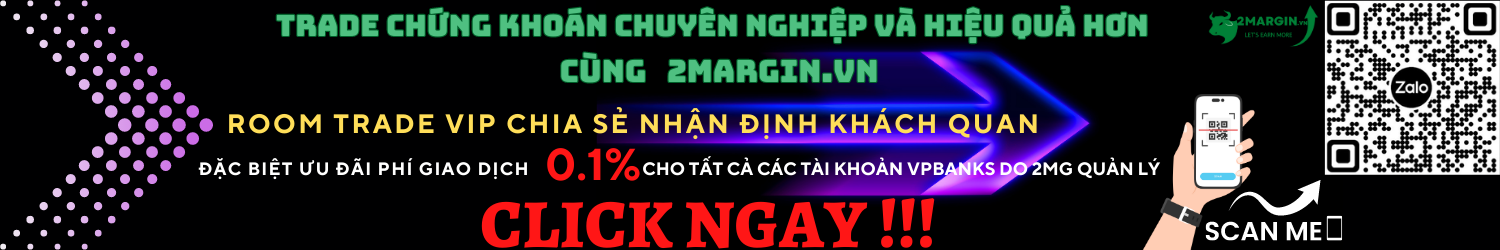Advanced Techniques for Seamless User Experience in Interactive Content: Optimization Strategies and Practical Implementation
Creating highly engaging interactive content requires meticulous attention to technical execution and user experience (UX) optimization. This article delves into specific, actionable strategies to ensure your interactive elements load efficiently, function seamlessly across devices, and deliver a frictionless experience that sustains user engagement and boosts retention. Building on the foundational concepts of interactive content design, we explore advanced techniques to troubleshoot common issues, implement best practices, and measure success through granular analytics.
Table of Contents
1. How to Optimize Loading Times for Interactive Content Elements
Fast-loading interactive content is critical in preventing user drop-off. To achieve this, implement lazy loading for heavy assets such as images, videos, and 3D models. Use the loading="lazy" attribute for images and iframes, and defer script execution with defer and async attributes. For example, load scripts only when needed, such as upon user interaction, to reduce initial load time.
| Technique | Implementation Details |
|---|---|
| Image Optimization | Use WebP format, implement responsive images with <picture> tag, and set width/height attributes for layout stability. |
| Script Management | Load scripts asynchronously with async, defer non-critical scripts, and bundle scripts to reduce HTTP requests. |
| Asset Compression | Minify CSS, JavaScript, and HTML; use Gzip or Brotli compression; serve scaled images. |
Expert Tip: Regularly audit your website with tools like Google PageSpeed Insights or Lighthouse to identify and fix loading bottlenecks specific to your interactive content.
2. Ensuring Cross-Device Compatibility and Responsive Design
Responsive design is non-negotiable for interactive content. Use flexible grid systems (CSS Flexbox or Grid) combined with relative units (%, vw, vh, rem) instead of fixed pixels. Test extensively across devices using emulators and real hardware. For complex interactions, employ feature detection libraries like Can I Use and progressive enhancement techniques to ensure core functionality remains accessible even on low-end devices or browsers.
| Aspect | Best Practices |
|---|---|
| Media Queries | Implement breakpoints for different screen sizes; adapt font sizes, touch targets, and layout accordingly. |
| Touch Optimization | Ensure interactive elements are large enough (~48px height), with sufficient spacing to prevent accidental taps. |
| Testing Tools | Use BrowserStack, Sauce Labs, or real device testing for comprehensive coverage. |
Pro Tip: Maintain a style guide for interactive elements to ensure consistency in sizing and behavior across all devices.
3. Embedding Interactive Elements Without Compromising Site Performance
Embedding rich interactive elements—such as 3D models, embedded videos, or AR components—requires a careful balance. Use iframes cautiously: load them asynchronously, set explicit dimensions, and limit their number on a page. For complex 3D or AR content, consider using lightweight, optimized libraries like Three.js or A-Frame, which support progressive loading and efficient rendering.
| Embedding Method | Best Practices |
|---|---|
| iFrame Embedding | Set width/height explicitly, add loading="lazy", and sandbox attributes for security. |
| 3D & AR Content | Optimize models for size, use progressive loading, and fallback strategies for unsupported devices. |
| Content Delivery | Utilize CDNs, cache assets aggressively, and deliver content via HTTP/2 to minimize latency. |
Advanced Tip: Regularly monitor asset loading times and fallback gracefully on unsupported browsers to enhance user trust and engagement.
4. How to Measure and Refine User Experience via Engagement Metrics
Data-driven optimization is fundamental. Implement granular tracking for interactive components using tools like Google Analytics, Mixpanel, or Hotjar. Use event tracking to capture interactions such as clicks, hovers, and time spent. Segment users by device, location, and behavior to identify bottlenecks or drop-off points. Create dashboards to visualize real-time data and identify patterns that inform iterative improvements.
| Engagement Metric | Actionable Example |
|---|---|
| Click-Through Rate (CTR) | Test different call-to-action (CTA) placements or wording based on CTR performance. |
| Time on Interactive Elements | Identify which microinteractions keep users engaged longer and replicate their success. |
| Conversion Rate | Refine the flow of your interactive content to boost conversions, using A/B tests to evaluate changes. |
Pro Tip: Use heatmaps and user session recordings to gain qualitative insights into how users interact with your content, revealing subtle UX flaws or opportunities.
Conclusion
Delivering a seamless user experience for interactive content involves a meticulous combination of technical optimization, responsive design, intelligent embedding, and ongoing measurement. These strategies go beyond superficial fixes, demanding a deep understanding of performance engineering, cross-platform compatibility, and granular analytics. By implementing the specific techniques outlined—such as asset optimization, adaptive layouts, progressive loading, and detailed data analysis—you can significantly enhance user engagement, retention, and overall satisfaction. For a broader understanding of foundational principles, explore {tier1_anchor}, which provides essential context for these advanced strategies.